Zugriff auf Active Directory mit PowerShell
Um Zugriff auf das Microsoft Windows Active Directory zu bekommen, ist das Modul ActiveDirectory erforderlich. Dieses kann über den Server Manager eingefügt werden.
Vorgehensweise:
Microsoft Windows Server Manager starten, im Baum links Features auswählen, dann im Hauptfenster Add Features anklicken.
Im folgenden Dialogfenster
- Remote Server Administration Tools
- Role Administration Tools
- AD DS and AD LDS Tools
aufklappen.
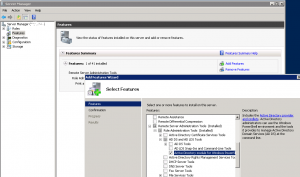
Active Directory module for Windows PowerShell anklicken (Haken setzen)
Next anklicken. Eventuell ist der Installation des .Net Frameworks zuzustimmen. Fertig.
Das Modul ActiveDirectory ist jetzt verfügbar:
PS > Get-Module -ListAvailable
ModuleType Name ExportedCommands
———- —- —————-
Manifest ActiveDirectory {}